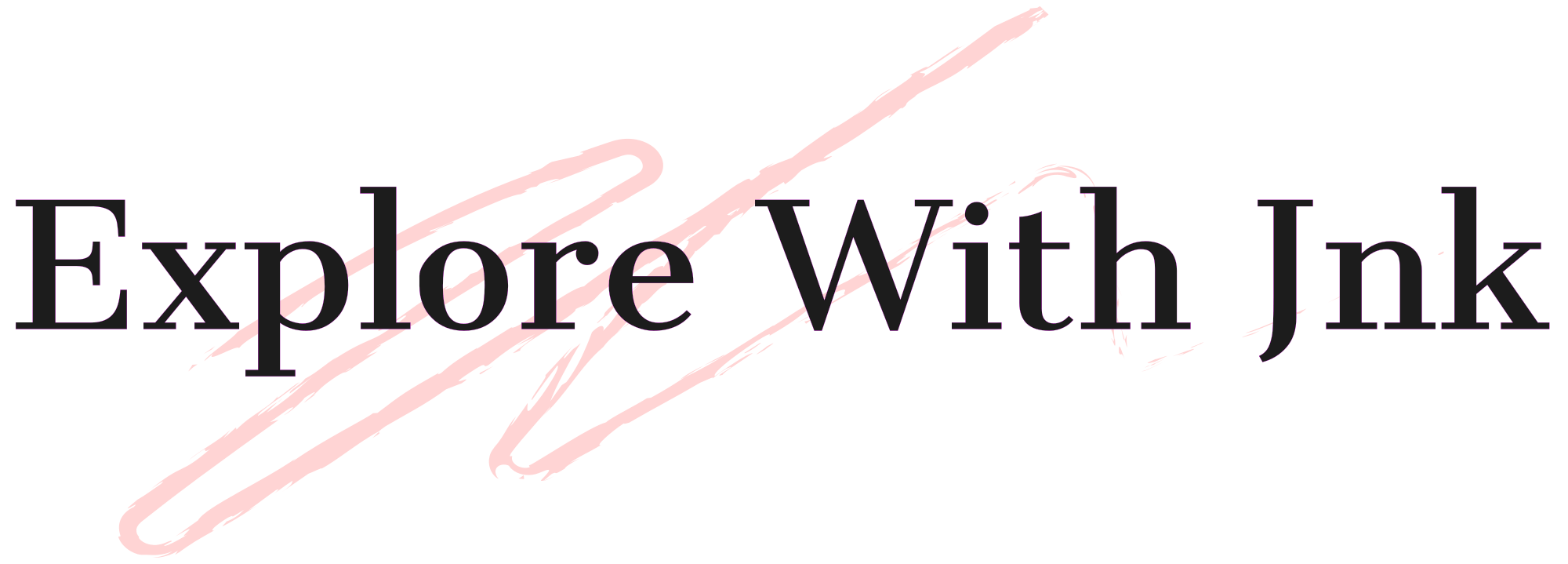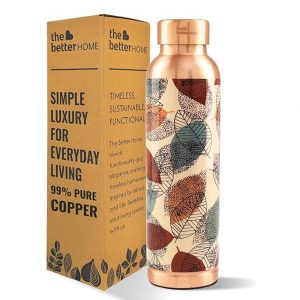Introduction
In today’s cloud-first world, SaaS (Software as a Service) is the dominant business model. For developers and entrepreneurs in India and beyond, building a SaaS product can seem complex—but Frappe Framework makes it easier, faster, and scalable from day one.
As a developer working with Frappe and ERPNext for years, I’ve seen its potential not just as an ERP engine, but as a powerful platform for building custom SaaS applications—from accounting tools to CRM platforms, inventory solutions, or industry-specific products.
This blog will show you how to build a SaaS product on Frappe Framework, from concept to deployment.
Why Frappe Framework for SaaS?
Frappe is a Python-based full-stack web framework built on MariaDB, Redis, and Node.js, with ReactJS and Jinja for frontend. It is the core framework behind ERPNext, but it can be used for any business app.
Key SaaS-Ready Features of Frappe:
- 🔑 Multi-Tenancy: Host multiple customer accounts (sites) on a single server.
- 🔧 Low-Code Customization: Use Frappe’s UI and scripting tools to speed up feature delivery.
- 📊 Built-in User Management: Permissions, roles, and authentication out-of-the-box.
- 🔁 Background Jobs + Scheduling: Great for recurring billing, reports, or integrations.
- 🧩 REST API & Webhooks: Easily connect with third-party services.
- 💳 Payment Integration: Use Razorpay, Stripe, or others for billing workflows.
Step-by-Step: Building Your SaaS Product
1. Define the Problem and Target User
Before coding, get clarity on:
- Who is your user? (e.g., small business owners, freelancers, doctors)
- What is the key problem you’re solving? (e.g., invoice automation, appointment booking)
- Can this be generalized across industries or is it niche?
Example: You want to build a Simple CRM for Freelancers—focusing on leads, projects, and invoices.
2. Set Up Your Frappe Environment
Install Frappe via bench:
bashCopyEdit# Install bench
pip install frappe-bench
# Create a new bench
bench init my-saas-bench --frappe-branch version-15
# Create your first site
cd my-saas-bench
bench new-site site1.local
# Start development server
bench start
Use Docker or Kubernetes if you’re planning for production-grade SaaS deployment.
3. Create Your Custom App
bashCopyEdit# Create custom app
bench new-app freelance_crm
# Install app on site
bench --site site1.local install-app freelance_crm
Develop your features using Frappe’s doctype-based architecture:
- Customer
- Lead
- Project
- Invoice
4. Implement Multi-Tenancy
There are two models:
- Site-per-customer (recommended): Each tenant gets their own database (better isolation, security).
- Shared-site model: Use a tenant field and restrict data via permissions (simpler, less scalable).
Frappe natively supports site-per-customer.
Provision new sites dynamically using scripts or UI.
5. Billing & Payments
Build billing logic using Frappe’s scheduler:
- Create Subscription doctype with start/end dates.
- Generate monthly invoices automatically.
- Integrate payment gateway (e.g., Razorpay):
pythonCopyEditimport razorpay
client = razorpay.Client(auth=("key_id", "key_secret"))
payment = client.payment.fetch("pay_29QQoUBi66xm2f")
6. Deploy Your SaaS
For production:
- Use nginx + supervisor for stable deployments.
- Set up Let’s Encrypt SSL.
- Use bench manager or your own UI for managing sites.
- Automate backups, updates, and error logging.
Hosting Options:
- VPS (e.g., DigitalOcean, Linode)
- PaaS (e.g., Frappe Cloud)
- Kubernetes (for scale)
7. Offer Free Trial & Paid Plans
Create logic for:
- Free Trial expiry
- Plan Upgrades and downgrades
- Email reminders before trial ends
- Use Frappe’s Email Queue for marketing emails
Bonus: Real SaaS Products Built on Frappe
- Frappe Cloud – Managed hosting for ERPNext.
- SimpleBills – Accounting & inventory tool (built by me).
- Chatwoot Cloud – Customer support tool (uses Frappe backend).
Conclusion
Frappe is more than an ERP backend—it’s a SaaS-ready framework with speed, scalability, and flexibility. Whether you’re building the next Trello, Freshbooks, or Shopify, Frappe gives you the tools to go from idea to MVP in weeks.
If you’re an Indian developer or startup founder, it’s time to bet on open-source, cost-effective frameworks like Frappe to build your next SaaS venture.