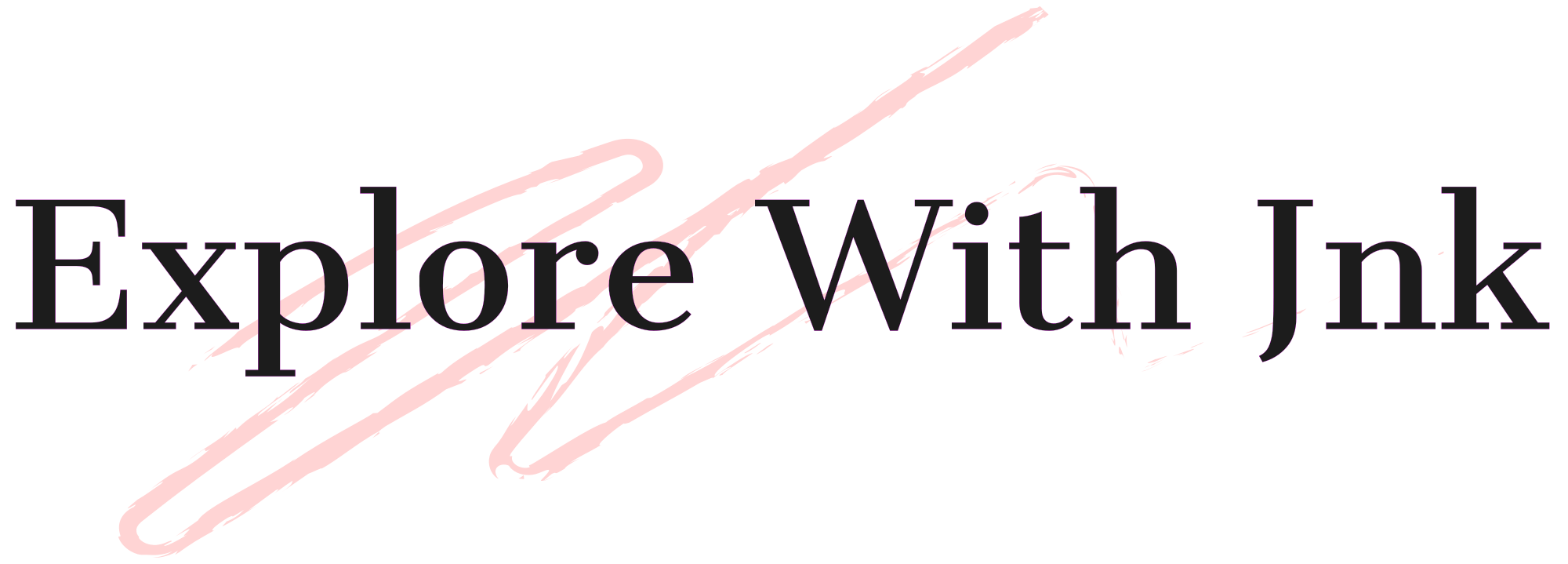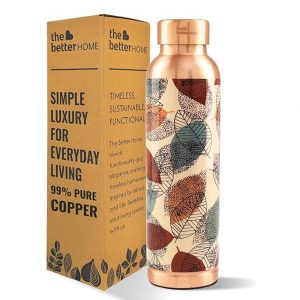Skip to content
- What is the Frappe Framework?
- Why it’s not just for ERPNext.
- Key features (MVC architecture, DocTypes, REST API, Webhooks, Permissions, etc.)
- How it compares to Django/Laravel.
- Installing Frappe locally with Bench.
Part 2 – Understanding the Frappe Architecture
- DocTypes and their role.
- Server scripts, client scripts, and how they interact.
- Understanding the Frappe ORM.
- Lifecycle hooks (before_save, on_update, etc.).
Part 3 – Your First Frappe App
- Creating a new app.
- Setting up your first DocType.
- Adding fields and understanding field types.
- Custom scripts for interactivity.
Part 4 – Backend Development in Frappe
- Working with Python methods in DocTypes.
- Fetching, inserting, and updating data with Frappe ORM.
- Using Frappe’s scheduler for background jobs.
- Sending email notifications.
Part 5 – Frontend Development in Frappe
- Using Frappe’s built-in UI components.
- Jinja templating.
- Adding custom pages and reports.
- REST API integration.
Part 6 – User Permissions & Roles
- Understanding Role-Based Access Control (RBAC).
- Setting up custom permissions.
- Using Permission Rules for complex logic.
Part 7 – Advanced Features
- Webhooks and API integrations.
- Real-time updates with Frappe’s socket.io.
- Workflow engine for approvals.
Part 8 – Deploying Frappe Apps
- Setting up production server with Nginx & Supervisor.
- Bench commands for deployment.
- SSL configuration.
- Backup & restore.
Part 9 – Building a SaaS Product with Frappe
- Multi-tenancy in Frappe.
- Subscription and payment integration.
- Versioning & update strategy.
- Scaling for multiple clients.
Part 10 – Frappe Best Practices
- Folder structure & naming conventions.
- Git version control with Frappe apps.
- Writing maintainable server & client scripts.
- Performance optimization.
Related