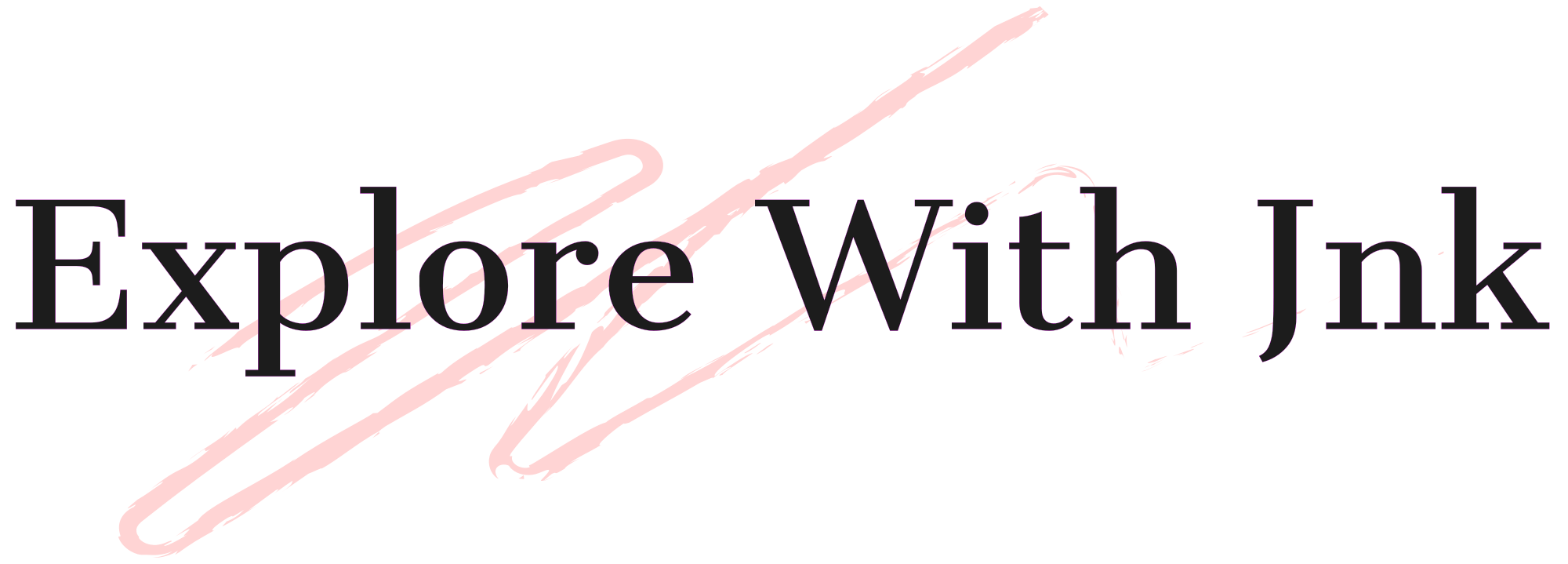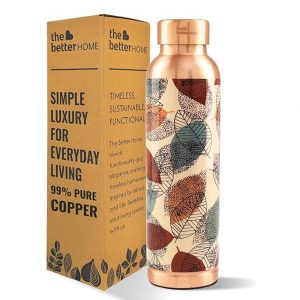Why Frappe is Perfect for SaaS
The Frappe Framework is already built for multi-tenancy, role-based permissions, and rapid UI generation — three things every SaaS product needs.
You can go from idea to MVP in weeks, not months.
1. Understanding Multi-Tenancy in Frappe
In SaaS, multiple customers (tenants) share the same app but have isolated data.
Frappe supports two models:
- Single-tenant per site – Each customer has their own Frappe site & database.
- Multi-tenant shared app – Multiple customers share one app but data separation is handled via permissions & domains.
Recommendation: Start with single-tenant for easy isolation; move to shared tenancy if you want lower hosting costs.
2. Setting Up Multi-Tenancy
Enable multi-tenancy in your bench:
bench config dns_multitenant on
Create a site for each tenant:
bench new-site client1.yourdomain.com
bench new-site client2.yourdomain.com
Install your app:
bench --site client1.yourdomain.com install-app myapp
bench --site client2.yourdomain.com install-app myapp3. Subscription & Payment Integration
A. Adding a Subscription Model
- Create a Subscription DocType:
- Fields: Plan Name, Price, Billing Cycle, Start Date, End Date.
- Link to Customer DocType.
- Add a before_save hook to check active plan before granting access.
B. Payment Gateway Integration
Popular choices:
- Razorpay (India)
- Stripe (Global)
- PayPal (Global)
Example with Razorpay:
import razorpay
client = razorpay.Client(auth=("KEY_ID", "KEY_SECRET"))
payment = client.order.create({
"amount": 50000, # Amount in paise
"currency": "INR",
"payment_capture": 1
})
You can expose this via a Custom API endpoint in Frappe.
4. Auto-Suspending Expired Subscriptions
Use a daily scheduler event:
def check_subscriptions():
expired_users = frappe.get_all("Subscription", filters={"end_date": ["<", frappe.utils.nowdate()]})
for sub in expired_users:
# Disable user access
frappe.db.set_value("User", sub.user, "enabled", 0)
Add in hooks.py:
scheduler_events = {
"daily": ["myapp.api.check_subscriptions"]
}5. Scaling Your SaaS
- Horizontal Scaling – Multiple servers behind a load balancer.
- Separate DB per tenant – Easier migrations & backups.
- Redis Cache & Worker Tuning – Reduce response time.
- Read Replicas for MariaDB – Handle heavy reporting loads.
6. SaaS Best Practices
✅ Automate backups for each tenant.
✅ Use SSL for all customer domains.
✅ Monitor app health (uptime, errors, database size).
✅ Plan for migrations when updating your app.
Key Takeaways from Part 9
- How to set up multi-tenancy in Frappe.
- Creating subscription plans & integrating payments.
- Auto-suspending expired accounts.
- Scaling strategies for long-term SaaS growth.
Next in Part 10
We’ll cover Frappe Advanced Customization:
- Client & server scripts
- Webhooks
- API rate limiting
- Background jobs & workers